
Charging Station Installation Guide
Bench / Counter Installation:
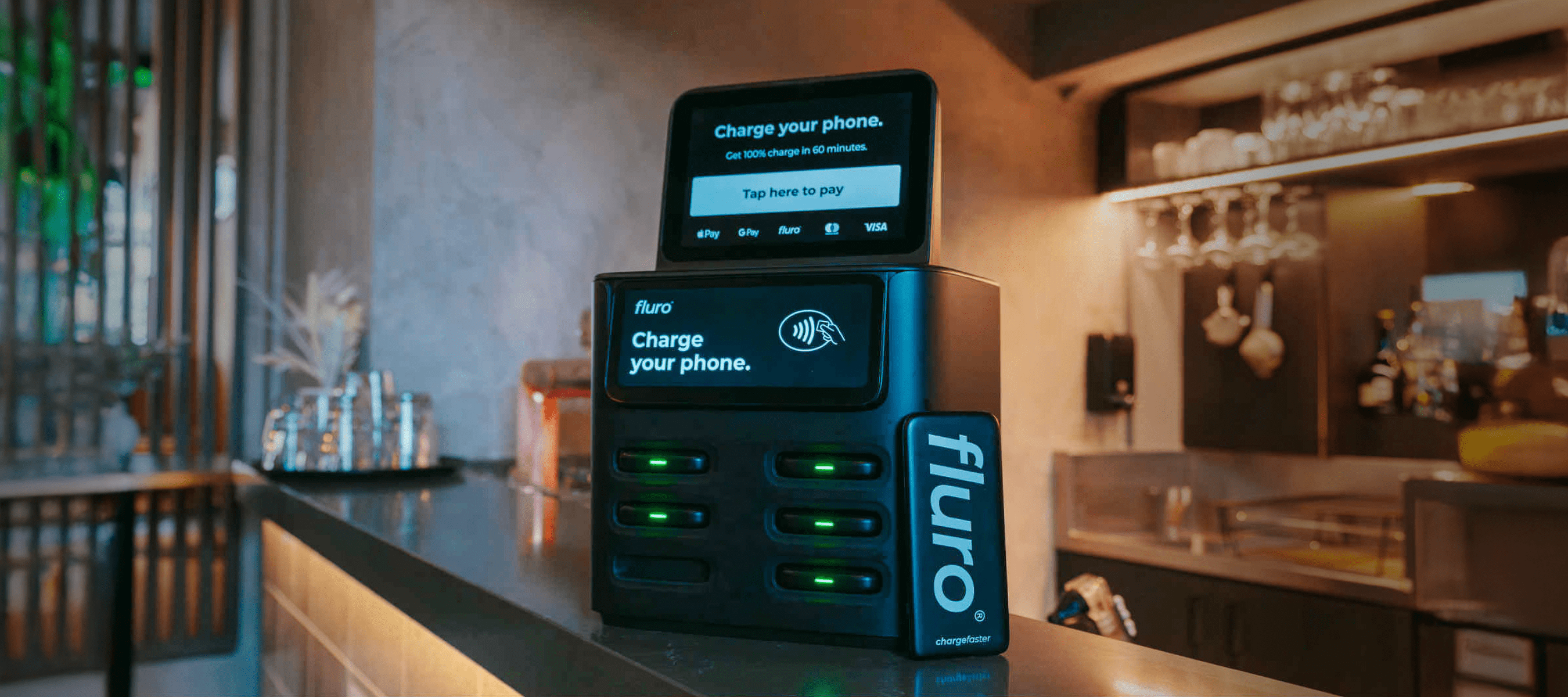
1. Unbox the charging station
Remove the charging station, power cable, and any accessories from the box.
2. Connect the power cable
Join the two sections of the power cord together, then insert the plug into the port on the back of the station.
3. Switch on
Turn the power on at the wall and at the station (if your model has a switch).
4. Wait for the screen to load
The screen will load automatically.
1. If a software update is required, this may take a few minutes.
2. If the station does not load after 10 minutes, please call 0421 202 294 for support.
5. Position the station
Remove the protective pads underneath and carefully place the unit in its final position on the bench.
Station & Stand Installation:
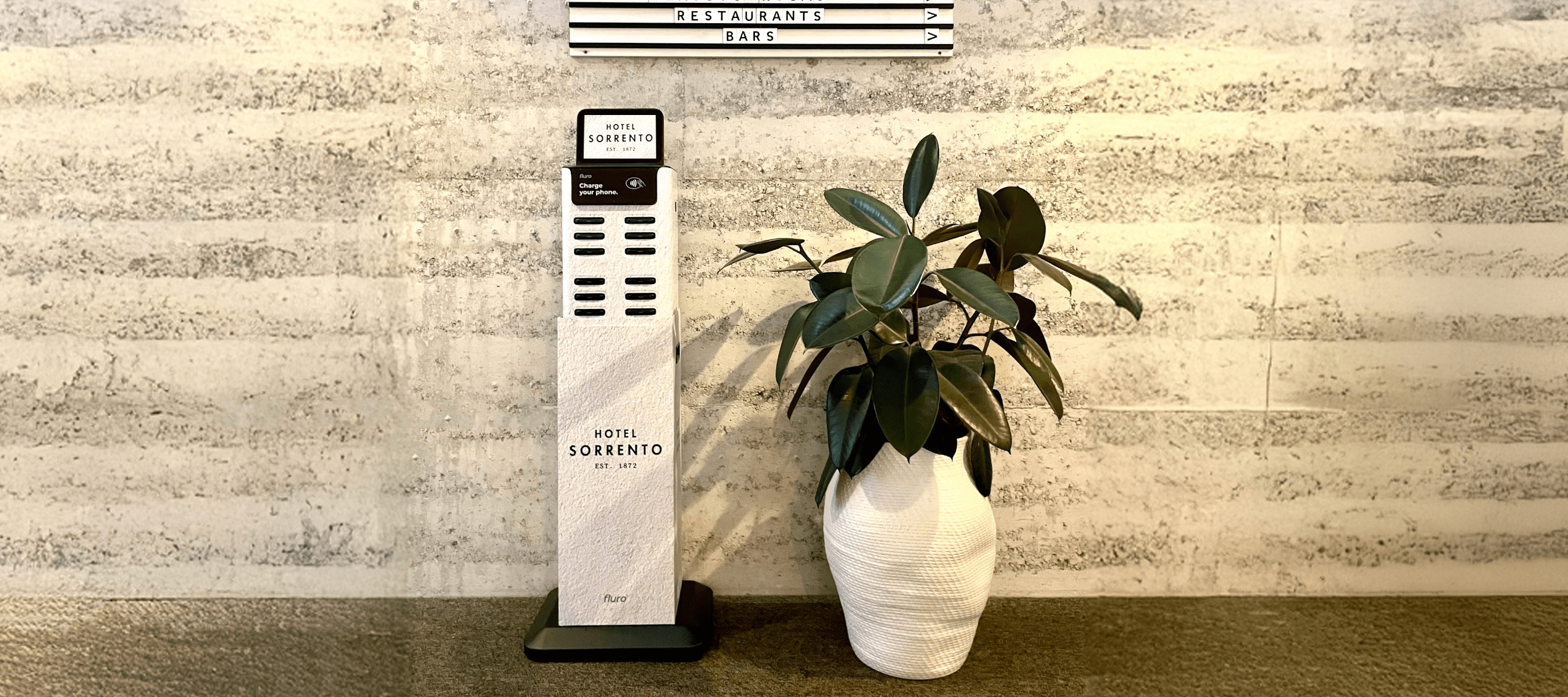
1. Assemble the stand
Screw the base plate into the main stand.
2. Prepare the wiring
Use the key to open the back of the stand. Connect the power cables into the back of the station and feed the cord up through the stand to the top opening.
3. Ensure cables are accessible
Make sure the cables are hanging out the top so they can be connected easily.
4. Close the stand
Leave the back plug hanging out, then close and lock the back door.
5. Position the station
Remove the sticking pads to position the charging station on top of the stand, connect the plug, and switch it on.
Need support?
For any other enquiries, simply complete the form on our Contact page, or follow the below prompt.
Please take a clear photo of the charging station.
Then copy the SMS template below, fill in the details, and text it to 0421 202 294.
Once received, we’ll send out a support team member within 48 hours.
✄ — — — — — — —
Topic: Station Not Working
• Venue:
• Attach a clear photo of the charging station.
✄ — — — — — — —
All rights reserved.



